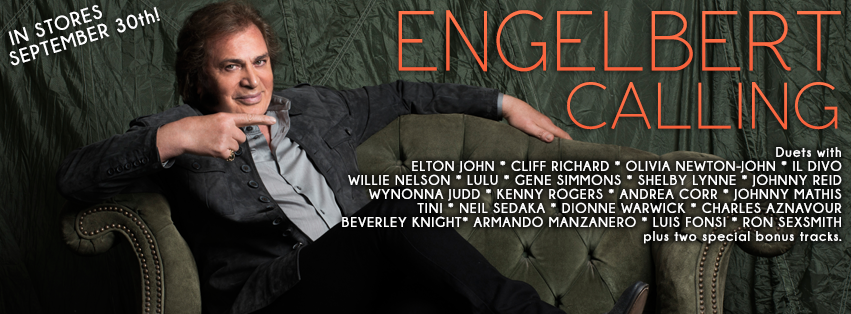
Add the ‘Engelbert Calling’ Banner to Your Twitter & Facebook Profiles
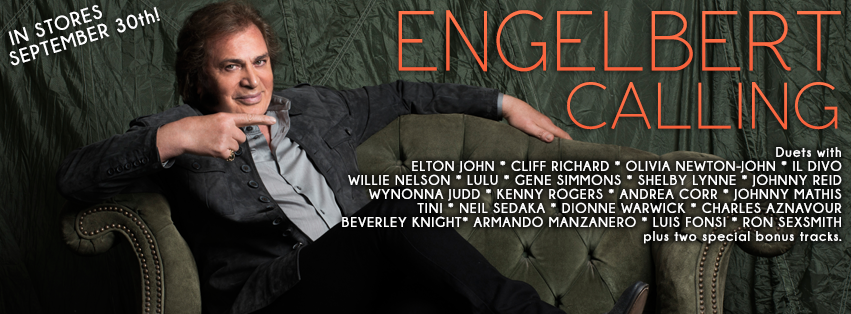 We’ve been getting a lot of questions from fans on how to add our Engelbert Calling Twitter and Facebook Banners to their own profiles. Now you can help spread the word about the upcoming duets album and add some Engelbert-flair to your profiles by following these simple steps:
We’ve been getting a lot of questions from fans on how to add our Engelbert Calling Twitter and Facebook Banners to their own profiles. Now you can help spread the word about the upcoming duets album and add some Engelbert-flair to your profiles by following these simple steps:
1. Click Here for the Twitter Header Photo
Click Here for the Facebook Cover Photo
2. Click the Download Button in the Top-Right corner of the screen and select Direct Download. Select OK when asked to Save the file.
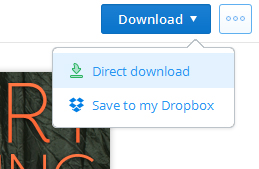
3. Locate the file on your computer by checking your Downloads Folder
Google Chrome: To open Downloads hit Ctrl+J or hit the Menu button (Far Right) then Downloads. Select Show in Folder.
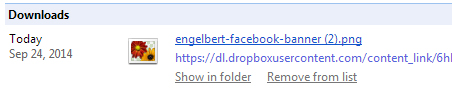
Firefox: Click the Downloads Button (Arrow) at the top of the screen, or hit Ctrl+J. Click the Folder Icon to open the containing folder.
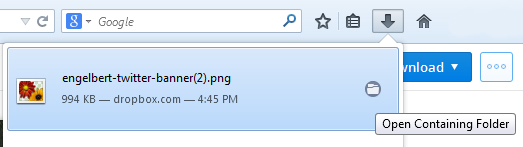
Internet Explorer: Click Open Folder at the bottom of the screen or hit Ctrl+J then Location.
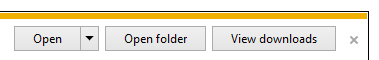
4. Note where the file is saved to on your computer, or move the file to an easy to find location (Example: Desktop, Documents)
![]()
5. Sign into Twitter or Facebook and go to your profile page.
6. For Twitter: Click the Edit Profile button on the Right, click Change you header photo, Upload, and locate the file on your computer. Then Save Changes.
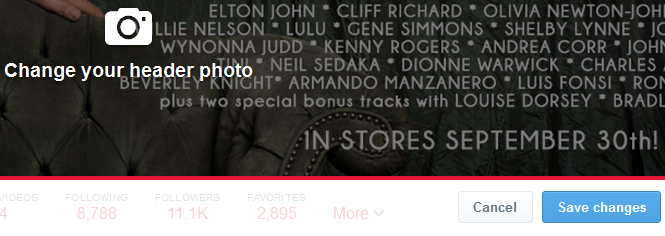
For Facebook: Click Change Cover, Upload Photo, and locate the file on your computer. Then Save Changes.
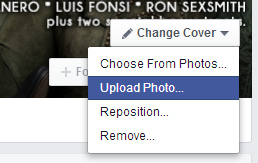
Engelbert Calling will be available in the US and Canada via OK!Good Records September 30th, 2014. Check out the full album stream on our YouTube Channel!


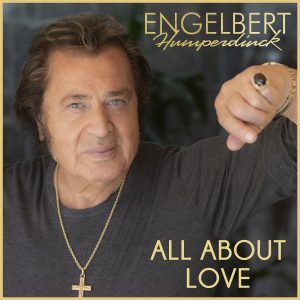


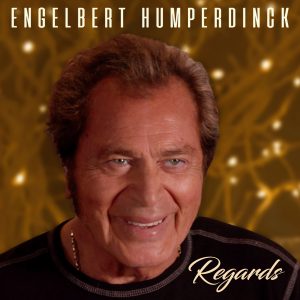
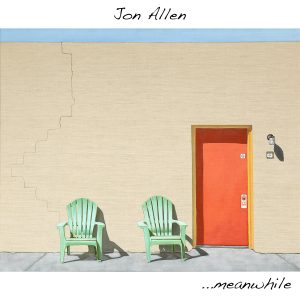
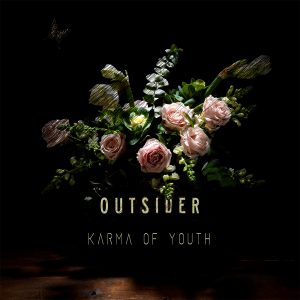


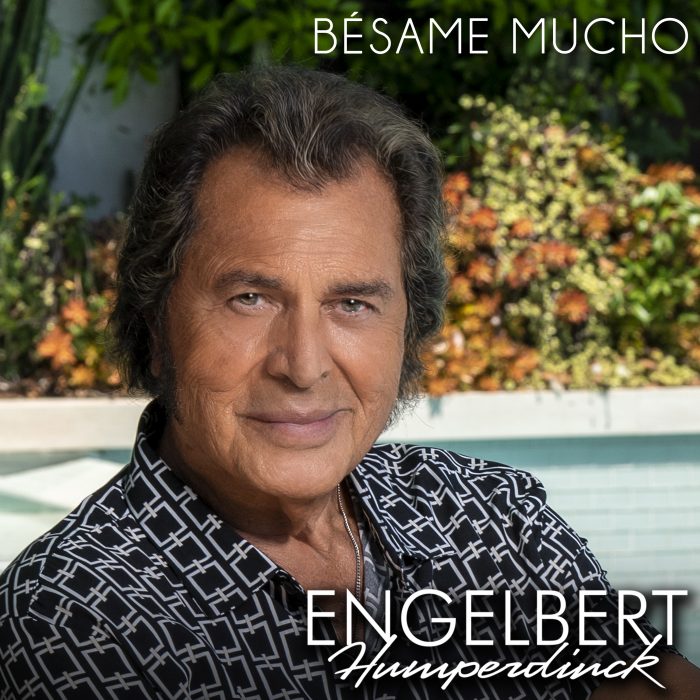

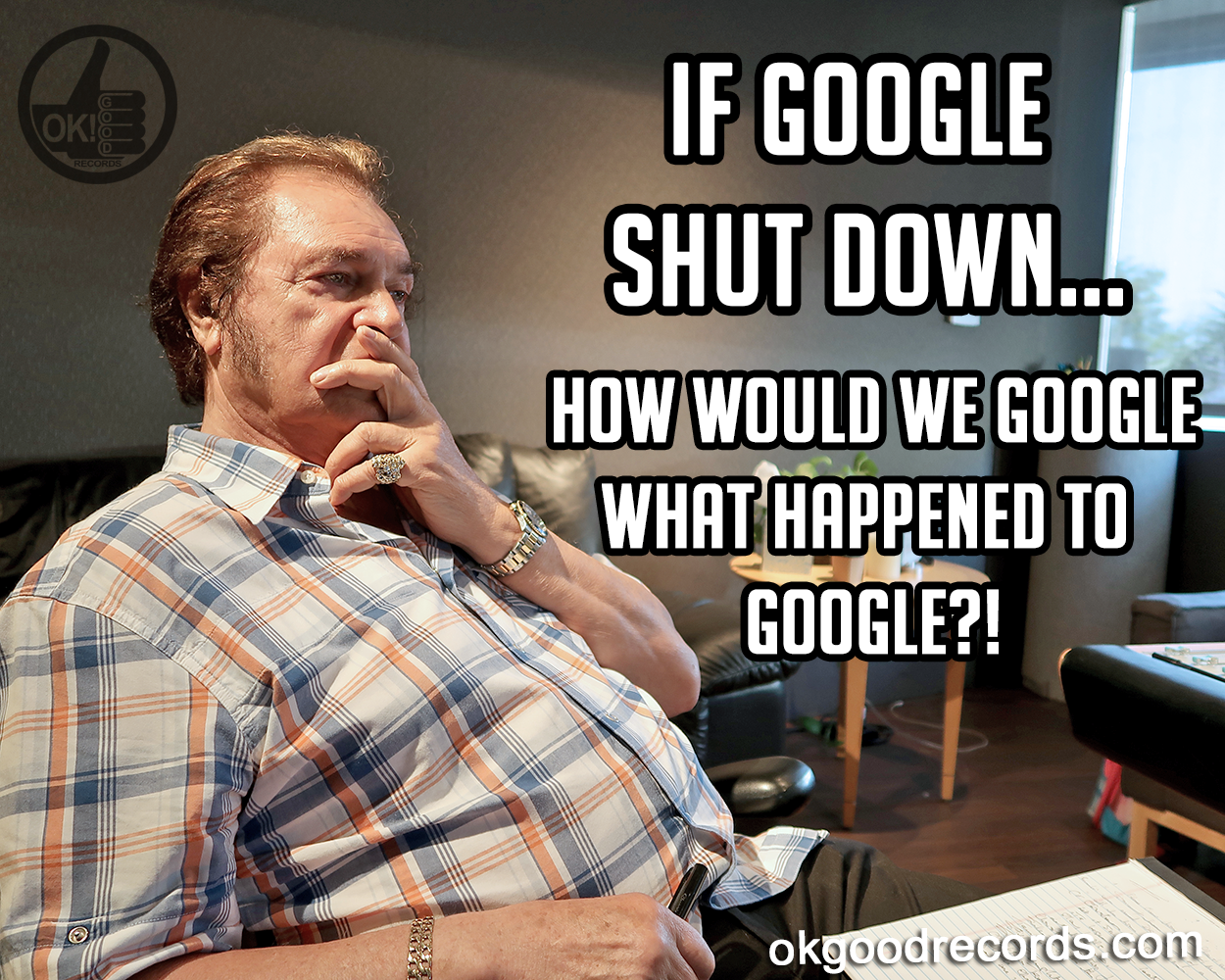





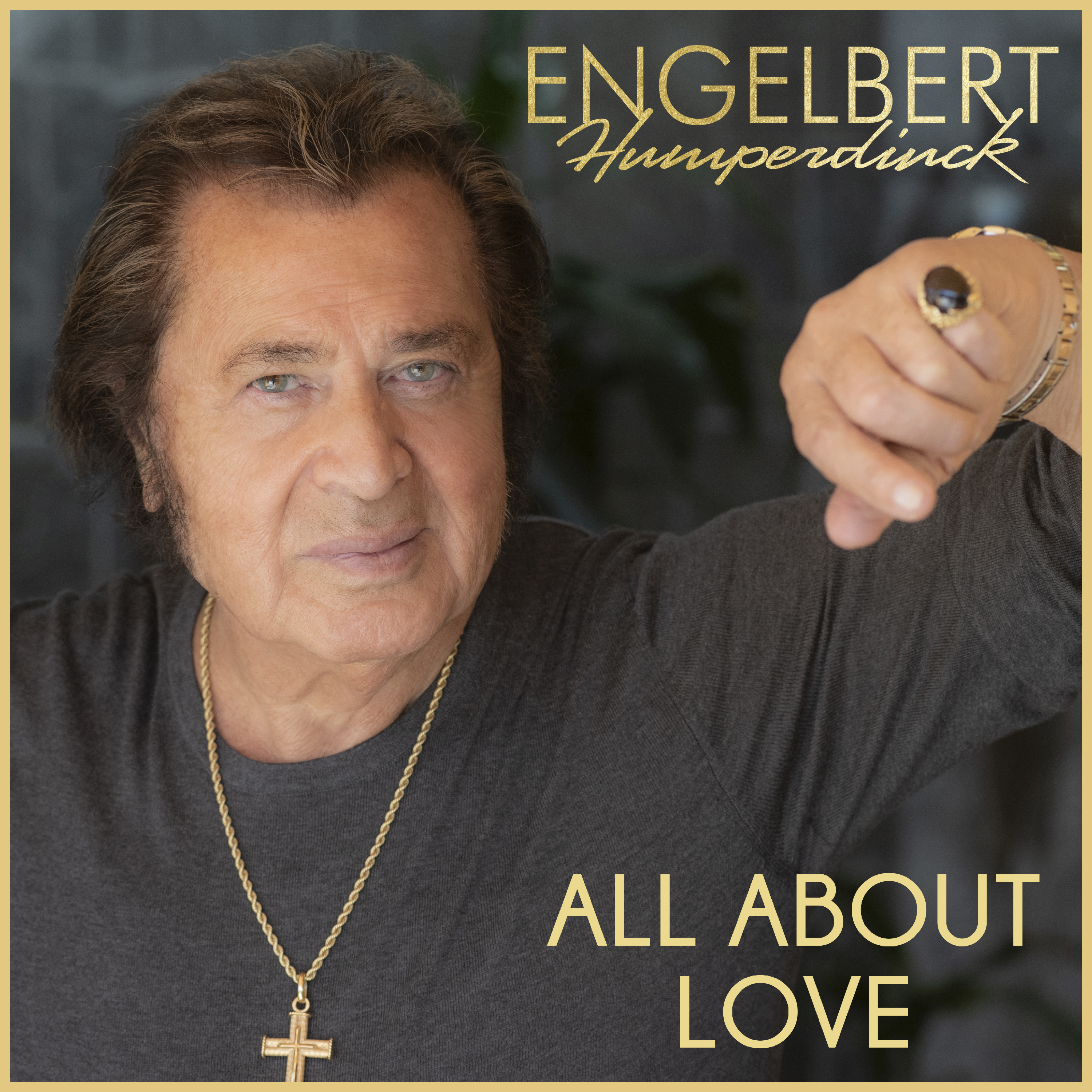

1 comment
ora Flores - October 1, 2014 5:08 am
Just Love This Man.( EH ) Everything about him.♥♥♥♥♥♥♥